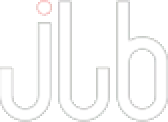Guest Post from our partner, Nexcess.
While WordPress is capable of self-hosting video, the bandwidth requirements make streaming services or dedicated video hosting services the better option.
Adding video to your WordPress blog or business site is a great way to communicate with readers (viewers) and potential customers. The web is still built around the written word, but video has become increasingly important, especially as mobile devices capable of recording high-definition video have become common. For some bloggers, video might be more natural than writing, and many people in our audiences would rather sit back and watch a video than read yet another wall of text.
And WordPress is great at video. Since 2013, WordPress has included an HTML5 video player, so all you need to do is upload your video in much the same way you would an image. Embed it on your page, and users will be able to stream it as easily as they would view an image.
At least, that’s the theory.
Do you remember what YouTube was like when it first started? Sure, it was revolutionary, but it was also slow. I remember sitting and twiddling my thumbs while the loading spinner ticked round and the progress bar trickled upwards. Chances are, if your self-hosted video become at all popular, you’re going to be giving its viewers an experience even worse than that.
Video hosting is hard to get right.
Videos Are Huge
If your video is of any substantial length, it’s likely to be a huge file compared to the images and text than your WordPress site and its hosting are setup to handle. Take a look at your hosting account’s bandwidth limitations. Consider a 100MB video. If 100 people watch it, you’ve blown through 10 GB of your bandwidth. If it’s truly popular — front page of Reddit popular — and 10,000 people try to watch it in 24 hours, that’s 1 Terabyte of bandwidth. Even hosting companies that promise unlimited bandwidth are going to look askance if a single site is burning through a Terabyte of bandwidth a day.
But that’s not likely to happen, because if lots of people watch the video at the same time, your site’s connection to the internet will be completely overloaded, the viewing experience will be terrible, and everyone will stop watching.
Video Is Complex
Your fancy DSLR spits out a 10-minute video of your most recent thoughts on artisanal green tea brewing. You convert it to a format that WordPress will play and then spend three hours uploading it to your hosting account.
Except that won’t work because you have to think about who will be watching and prepare copies in multiple formats at several different resolutions. Otherwise it’s going look terrible or not work at all for lots of your viewers.
The Alternatives
Sites like YouTube and Vimeo have enormous amounts of infrastructure, bandwidth, processing power, and storage. They’re set up to host videos, and they’ll handle the conversions to multiple formats and resolutions. The easiest option is to simply upload to one of these services and then embed your video on your WordPress site.
If you don’t want to use a streaming video service, VideoPress from Automattic, the company behind WordPress, is a great option.
About Graeme Caldwell — Graeme works as an inbound marketer for Nexcess, a leading provider of Magento and WordPress hosting. Follow Nexcess on Twitter at @nexcess, Like them on Facebook and check out their tech/hosting blog, http://blog.nexcess.net/.