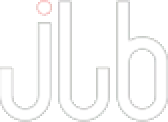Through the years, your business may migrate between e-commerce software platforms multiple times. As both your organization and e-commerce technologies evolve, moving to a new e-commerce system can be vital to your success. However, there are many considerations that you’ll want to keep in mind when planning a migration, such as:
Product Data
If you have a large product catalog, you may want to consider transferring your products from your old shopping cart software to your new platform. Whether this is accomplished through spreadsheets or through API connections, you’ll need to keep in mind that some data manipulation may be needed to make your data compatible with your new cart, and that in some cases, not all data will be compatible. It’s also important to identify differences in features between the old and new platforms, such as differences in how they handle advanced products (such as those that come in different sizes and colors).
Customer Data
It’s ideal if your customers can continue to log in with their existing account credentials, and retain basic information like billing and shipping addresses. This is not always a simple task, especially where passwords are concerned. Due to the secure encryption of passwords within your website’s database, moving them over may or may not be possible. In some cases, you may need to create new passwords for customers, or even notify customers that you’re launching a new and improved site, letting them know that they’ll need to create a new account.
Order Data
Historical order data can be helpful to customers who want to lookup an old order to place a re-order or to your team to review sales reports and data. This may or may not be feasible depending upon which platforms you’re switching between.
Additional Data
Every website is different, but if your site is taking advantage of other data that you want to keep, such as product reviews, or gift cards, you’ll need to plan out the transfer of this data as well. It’s always a good idea to go through your old website admin panel with a fine-tooth comb, in order to identify all of the data that you want to move over.
ReDirects
Different e-commerce softwares require you to use different web address formats. For instance, your old site might have products listed at YourDomain.com/iPhone , and your new site may require your products to be in a subfolder, like YourDomain.com/Collections/iPhone. While they look similar to the human eye, they’re two very different addresses. To a search engine like Google, the new address would not retain any historical Search Engine Optimization (SEO) value. Furthermore, users who had bookmarked the old page, or websites that had links to the old page, would lead to an error page in your website. Instead, you can create URL ReDirects, helping to connect search engines and visitors from the old addresses, to the new addresses.
Static Content
In most cases, you’ll need to plan to manually re-create some non-catalog pages in your new site individually. This typically includes pages like About Us, Contact US, Privacy Policy, and so on. Keep in mind that if your old site wasn’t mobile-responsive, some content may need adjustments to load well for visitors on mobile devices.
Other E-commerce Requirements
There are many settings and systems that you may not have thought about for a while. For instance, you may need to track down special API credentials for your merchant and shipping accounts in order to get them connected properly with your new website.
Extensions, Customizations, & Settings
If there are special features that were added to your old site, you’ll want to make sure that you have them in your new online storefront. Whether it requires an adjustment to basic settings, the use of plugins, or custom coding, it’s important to have a plan for having what you need in your site. It’s also a great time to plan out any new functionalities.
3rd Party Systems
Tools like Google Analytics or other tracking systems should be setup with your new site. Other systems may need to be connected as well. If you’re leveraging Nextopia’s site search systems to improve the search results within your website, you’ll need to make sure that you have a working data feed for Nextopia. If you’re not using a system to improve the search results within your website, it’s a great time to consider using a platform like Nextopia to help shoppers find what they’re looking for more consistently, improving your conversions of website visitors into sales.
Keep Consistency
If you’re worried about SEO rankings, try to keep text content similar if not the same for the launch itself, helping search engines to understand that your pages are just as good as ever while your re-launch is being re-evaluated by Google and others. Things that you can keep consistent should stay so, like whether or not your site loads with a “www.”.
Plan for Downtime
While no business wants digital store to be inaccessible, putting up a splash page temporarily can be the healthiest course of action. This is most often to stop orders on the old site during the final transfer between sites. This helps to avoid last-minute orders coming into the old site, and not making it to the new site, among other potential issues.
Webmaster Tools
Search engines like Google provide resources and vital information through Webmaster Tools accounts. These accounts allow you to submit and verify resources like Sitemaps and Robots.txt files, ensuring that your site can be crawled properly. They will also report errors in reading your site that can affect your search engine rankings, and your site’s usability for customers. It’s important to work with these accounts for launch, and to check in periodically post-launch to make sure you’re in good shape.
When in doubt, don’t hesitate to reach out to a digital agency like JLB Florida that can help with planning and performing your e-commerce website migration.